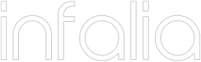WeGovNow UWUM - Slogin Joomla Plugin
This repositoty hosts the Unified WeGovNow User Management (UWUM) slogin plugin for Joomla.
It allows to login to your Joomla instance via UWUM.
The following activity diagram displays the Login workflow as applied in the ImproveMyCity for WeGovNow component;
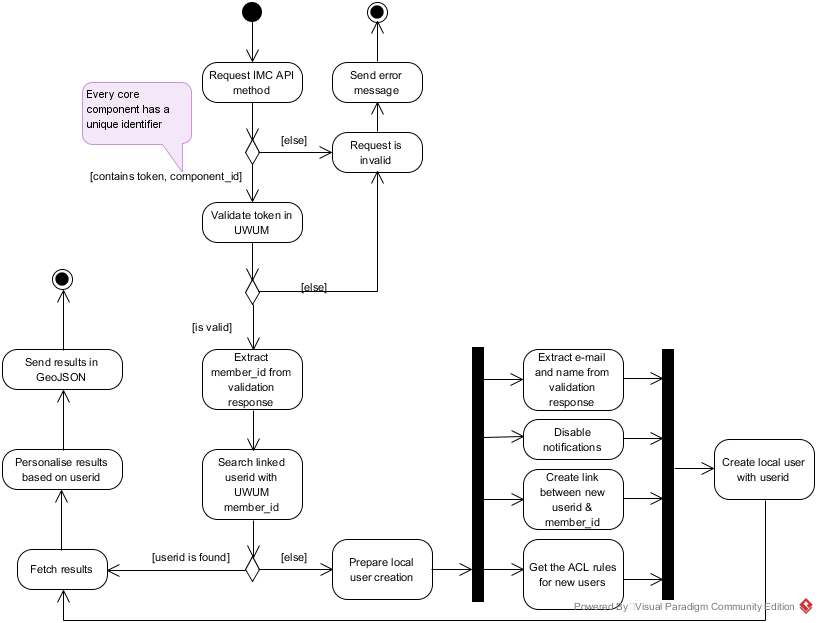
Prerequisites
WeGovNow UWUM - Slogin Joomla Plugin requires a Joomla CMS instance to be up and running. You can download Joomla CMS from its official website.
For security reasons, it is suggested to always install WeGovNow UWUM - Slogin Joomla Plugin in the latest Joomla version.
Also, you have to install Joomla SLogin extension.
Installation
The WeGovNow UWUM - Slogin Joomla Plugin follows the installation guidelines of Joomla CMS.
1) Download the zip package and drag and drop to the Extensions: “Upload and Install Joomla Extensions”
Setting up
In order to setup the plugin, the following options should be defined:
1) Client ID
2) Client secret
3) Path to (.pem) certificate
4) Authorisation URL
5) Token URL
6) Info URL
7) Notify email URL
8) Callback URL (calculated automatically by the plugin)
An example setup can be found in the screenshot below
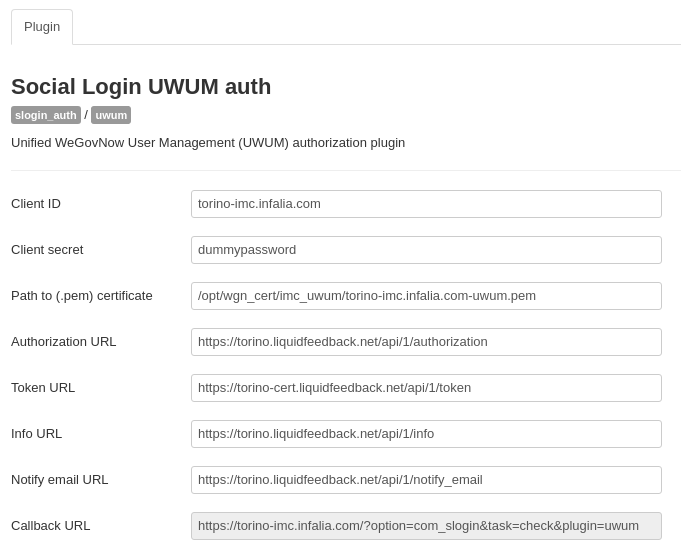
GitHub link
Download the source code at https://github.com/Infalia/plg_SL_uwum
Download the zip package ready to be installed as Joomla extension via the Joomla Installer GUI.