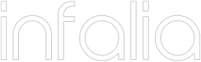Trusted Marketplace for WeGovNow - Core Component
This is the core Trusted Marketplace (TMP) component for WeGovNow. It is designed and implemented according to the initial WeGovNow requirements.
Later on, Trusted Marketplace for WeGovNow (TMP) was replaced by Offers & Requests.
Trusted Marketplace is composed of the following sub-systems:
1) The “Social Accounts Media Linker and Collector” for collecting personal posts
2) The “Reputation Aggregator” to analyse the collected data from the “Social Accounts Media Linker and Collector” and set user’s reputation score
3) The “Enhanced User Profile” to be used for better match-making
4) The “Accessibility Preferences” (part of the “Enhanced User Profile”)
5) The “Offers and Demands” (the ancestor of the future “Offers & Requests”)
6) The “Personalised Timeline” (which is moved in the “WeGovNow Landing Page”)
The following screenshot shows how users can link their social accounts through the Enhanced User Profile. At any time, users are able to disable one or all social accounts and stop the data collection from their account(s). User permission and authorisation is obligatory.
Also, at any time, Trusted Marketplace offers the possibility to reset (erase) all personal collected data (reputation score is also reset).
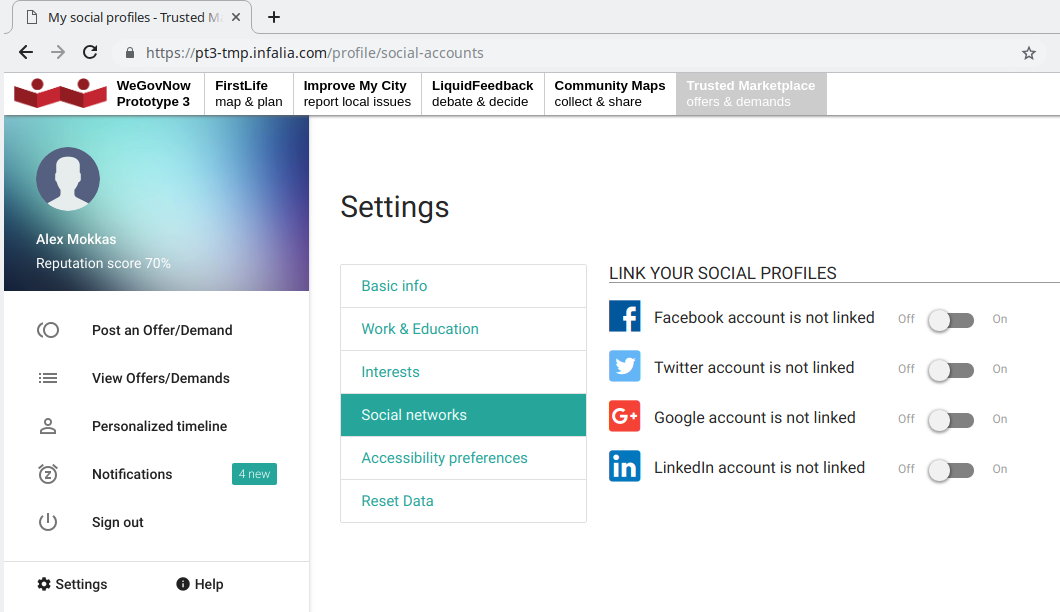
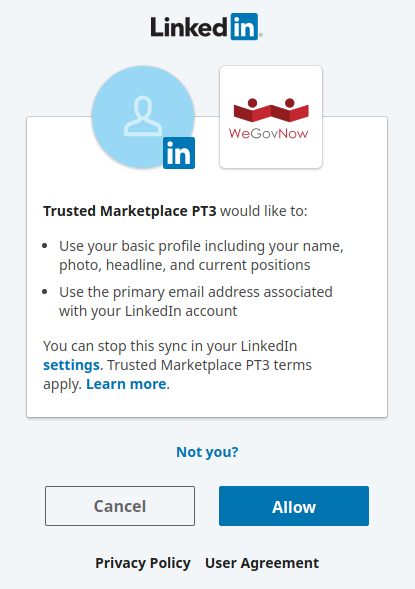
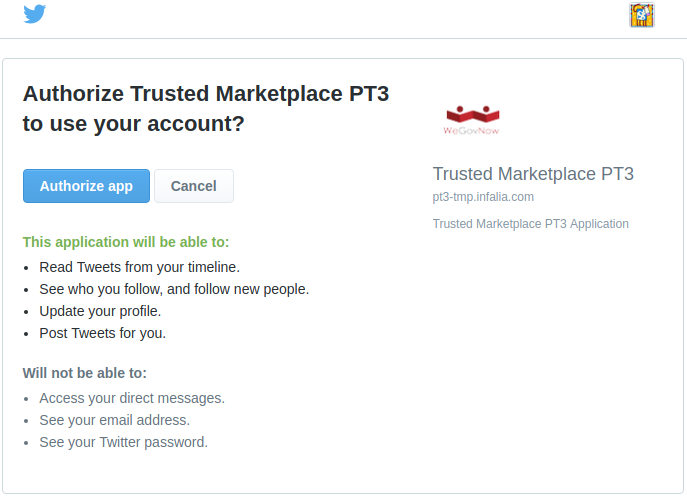
Prerequisites
- PHP >= 5.6.4 (7.x is recommended)
- OpenSSL PHP Extension
- PDO PHP Extension
- Mbstring PHP Extension
- Tokenizer PHP Extension
- XML PHP Extension
Installation
Clone the repository and install dependencies via composer
$ composer update
Configuration
Configuration variables
Rename the .env.example file to .env and edit the application’s configuration variables. You should also check if the APP_KEY variable has been generated. If not, you should run the command below, or your user sessions and other encrypted data will not be secure.
$ php artisan key:generate
Public directory
After installing Laravel, you should configure your web server’s document/web root to be the public directory. The index.php in this directory serves as the front controller for all HTTP requests entering your application.
$ php artisan storage:link
Permissions
Also, you may need to configure some permissions. Directories within the storage and the bootstrap/cache directories should be writable by your web server or Laravel will not run.
Database
After creating the project’s database, you should run the commands below to create the database tables and generate some dummy data.
$ php artisan migrate
$ php artisan db:seed
Administration
In order to log into administration panel it’s necessary to create an administrator. Run the command below and then go to {YOUR_DOMAIN}/cms.
php artisan administrator:create
GitHub link
Download the source code at https://github.com/Infalia/tmp
Download Trusted Marketplace packaged as zip